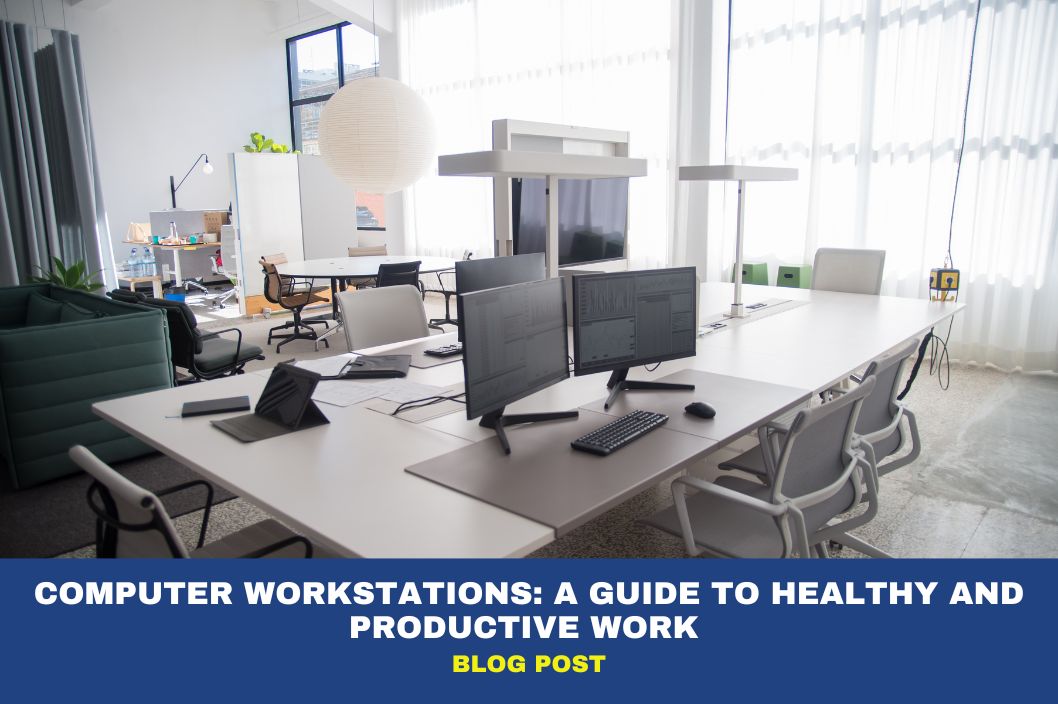Warehouse Clearance Sale – Limited time only!
Computer Workstations: A Guide to Healthy and Productive Work
In our tech-savvy world, we all spend a significant chunk of our lives glued to screens. Whether you’re grinding away in an office, hustling from home, or buried in studies, the importance of well-put-together computer workstations can’t be emphasised enough. A thoughtfully designed workspace isn’t just about productivity – it’s also about taking care of your long-term health. Let’s dive into the nuts and bolts of crafting a workstation that’s both cosy and conducive to getting things done.
First Things First: The Almighty Chair
The chair you park yourself in is the cornerstone of computer workstations. It’s where you’ll be parking your behind for most of the day, so it better be comfy. When shopping for or setting up your chair, consider these pointers:
1. Get Cosy with Ergonomics:
Opt for an ergonomic chair that cradles your back properly, preserving that natural curve in your spine. Adjustable features for seat height, tilt, and armrests are your best friends here.
2. Comfort Matters:
A chair with cushy seating and breathable fabric is your ticket to comfort town. You should be able to nestle into it for hours without wincing in pain.
3. On the Move:
If possible, go for a chair with wheels. It makes zipping around your workspace and reaching various parts of your desk a breeze.
The Workhorse: Your Desk
Your desk is where the magic happens. It’s got to be practical and comfy. Consider these factors:
1. Find the Right Height:
Your desk should be at a height that lets you keep your elbows at 90 degrees when typing. This keeps your wrists straight and your shoulders relaxed.
2. Surface Matters:
A spacious and smooth work surface accommodates your computer, keyboard, mouse, and all your daily essentials.
3. Tame the Cable Jungle:
A snarl of cables is an eyesore and a tripping hazard. Cable organisers will keep your workspace tidy and safe.
Keep an Eye on Your Screen
Your monitor’s position can make or break your comfort and posture. Here’s how to set it up right:
1. Eye-Level Pleasure:
Set your monitor at eye level to avoid craning your neck up or down. This helps ward off neck and shoulder strain.
2. The Goldilocks Zone:
Place your screen at arm’s length to keep your peepers happy. Adjust font sizes and monitor settings for an easy-on-the-eyes experience.
3. Tilt for Comfort:
Tilt your monitor slightly backward to minimise glare and reflections. A glare-free screen equals happy eyes.

Keyboard and Mouse: Your Trusty Sidekicks
Your keyboard and mouse are your partners in crime. Opt for ergonomic options to avoid repetitive strain injuries:
1. Keyboard Bliss:
Look for a keyboard with a gentle slope and a soft touch. An ergonomic, split keyboard is a game-changer, promoting a more natural wrist position.
2. Mouse Love:
Choose a mouse that fits your hand like a glove. An ergonomic design supports your wrist’s natural position, keeping those aches and pains at bay.
Shed Light on the Situation
Don’t overlook lighting – it’s a game-changer for reducing eye strain and boosting productivity:
1. Let the Sunshine In:
Whenever you can, set up your workstation near a window to bask in natural light. It not only brightens your space but also lifts your spirits.
2. Task Lighting:
Complement natural light with a task lamp. Adjustable desk lamps with warm, white light are ideal for squashing glare and shadows.
Make It Yours
Your workstation should have your personal touch. These tips make your workspace inviting and productive:
1. Spruce It Up:
Add personal items, artwork, or some greenery to make your space feel more like you. The more at home you feel, the more productive you’ll be.
2. Stay Organised:
Use organisers, drawers, and shelves to keep your desk clutter-free. A tidy workspace boosts your focus and productivity.
Don’t Forget Break Time
Even with the swankiest of all computer workstations, remember to take regular breaks. Stretch those legs and give your eyes a break. It’s the secret to staying sharp and healthy in the long run.
In Conclusion
Creating healthy and productive computer workstations isn’t rocket science, but it’s a total game-changer. A comfortable chair, a practical desk, well-placed monitor, ergonomic keyboard and mouse, good lighting, and a sprinkle of personalisation are the ingredients for success. Oh, and don’t skip those breaks – your future self will thank you for it.
And here’s the icing on the cake: For a limited time, you can enjoy 10% off NOVA A Workstations. So, go ahead and supercharge your workspace for even less! Happy working